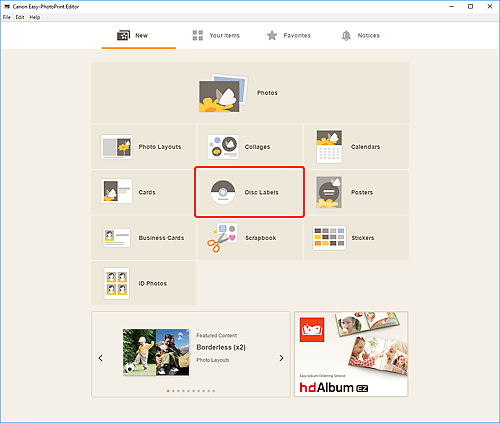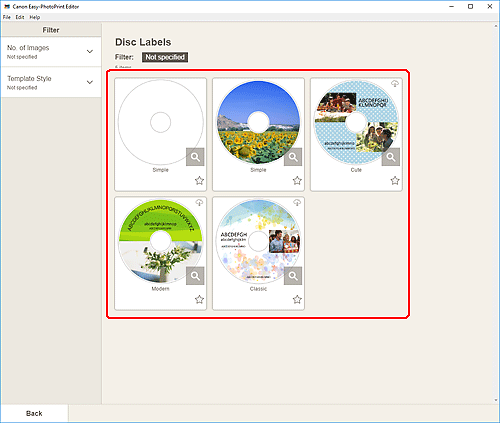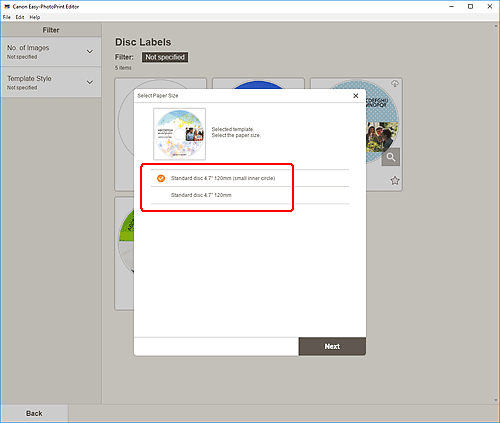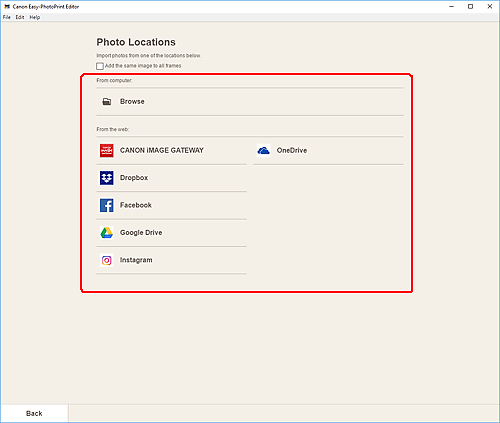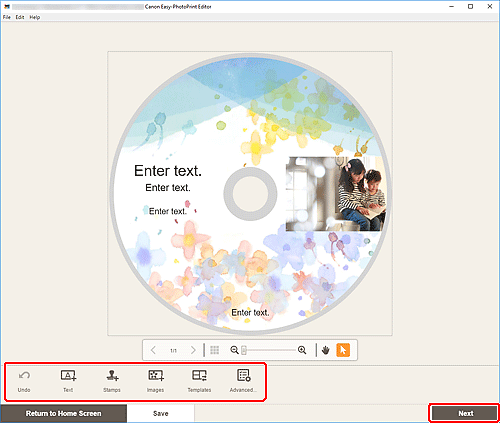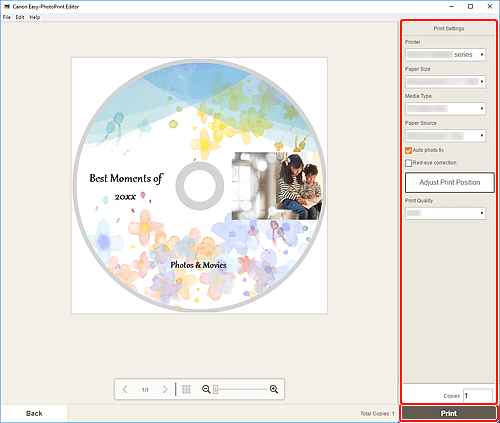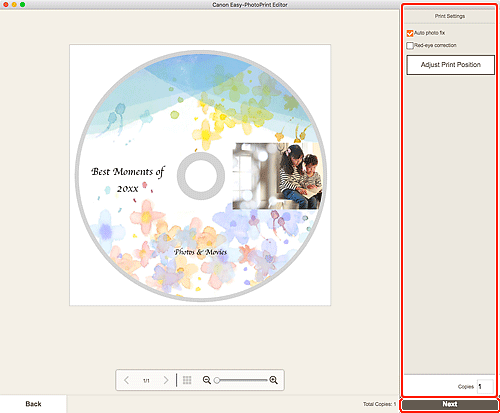Printing on BD/DVD/CD with Easy-PhotoPrint Editor
Use the Easy-PhotoPrint Editor application to easily create personalized discs by printing photos and text on BD/DVD/CD.

Items required (materials, tools)![]()
- Easy-PhotoPrint Editor application
- Multi-purpose tray
- BD/DVD/CD
 Printing Procedure
Printing Procedure
-
STEP
1Start Easy-PhotoPrint Editor and select Disc Labels.
To download Easy-PhotoPrint Editor, click here.
-
STEP
2Select template, and then specify paper size according to print area of printable disc.
-
STEP
3Select photos to print on disc label.
-
STEP
4Decorate photos freely with text and stamps, and then select Next.
-
STEP
5Specify print settings, and then print.
Windows:
Check print settings and select Print.
When message appears, attach multi-purpose tray.
macOS:
Check print settings and select Next.
Check print dialog settings and select Print.
When message appears, attach multi-purpose tray.
 Note
Note- Refer to "Placing a Printable Disc" for how to load the printable disc.
![]() Complete!
Complete!![]()